How to Access the Support Portal
The ComTec Customer Support Portal is available here: https://comtecsystems.myportallogin.com/
Its is also easily located by going to comtecsystems.net and clicking on the Support Portal link in the top navigation bar, as shown below.
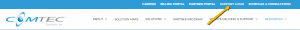
Accessing the Customer Portal for the First Time
When a customer accesses the Portal for the first time, they will need to go through the “Sign Up” process to set up a ConnectWise SSO account or use the Microsoft or Google authenticator.
|
|
|
|
|
|
|
|
|
|
|
|
|
|
|
NOTE: If the customer uses Google or Microsoft for their email, they can login using one of those authenticators rather than creating a ConnectWise SSO login. However, most customers should use the ConnectWise SSO method.
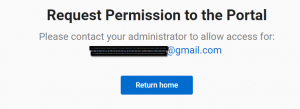
Using the Support Portal
Watch the short video below to understand the capabilities of the Support Portal.






