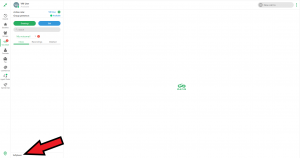How to Bind the ZAC Desktop Application to Softphone
1. Once you are logged into the ZAC application you will see a “Bind to…” link in the bottom left of the screen (click on the images to zoom in)
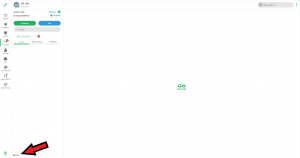
2. Click this link to display the available binding options. You will need to select the “Bind softphone” option. This will allow the ZAC application to use the computer’s microphone and speakers for calls
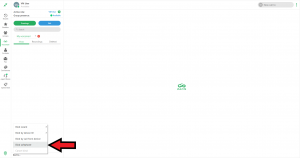
3. Once bound, the “Bind to…” link from step 1 will say “Softphone”